To reduce the number of issues with the web client, the best and easiest way for everyone (including you the citrix admin), is to deploy the client from the Web Interface.
In Citrix Web Interface 5.2 the location, filename etc has changed but the idea remains the same.
A user comes along to access their citrix apps via the web interface, but they dont have the web client installed.
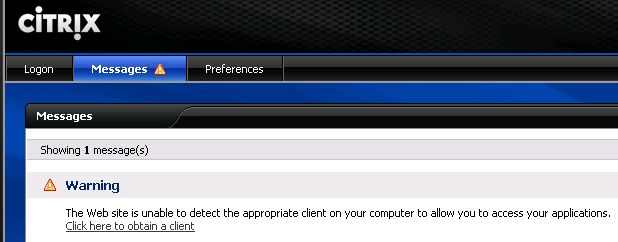
This means they will need to download the client and install it. But they will get sent off to citrix.com and a list of many versions (even confusing to you as it changes - all the time!)
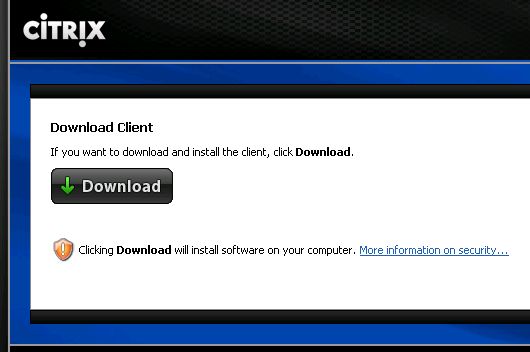
To simplify this you can place the version you prefer on the Web Interface server, this will enable it to be downloaded direct from you.
Create the following folder structure:
<Path to WI Installation/Version>\Clients\Windows\Online Plug-in\
Download "CitrixOnlinePluginWeb.exe" and place it in the folder.
C:\Program Files\Citrix\Web Interface\5.2.0\Clients\Windows\Online Plug-in\CitrixOnlinePluginWeb.exe
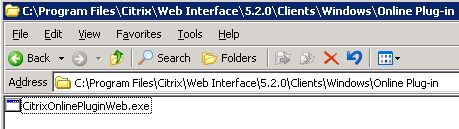
Ensure in the Web Interface settings for Client Deployment that it is set to "Perform client detection as logon".
Additional options for upgrading old clients are also useful.
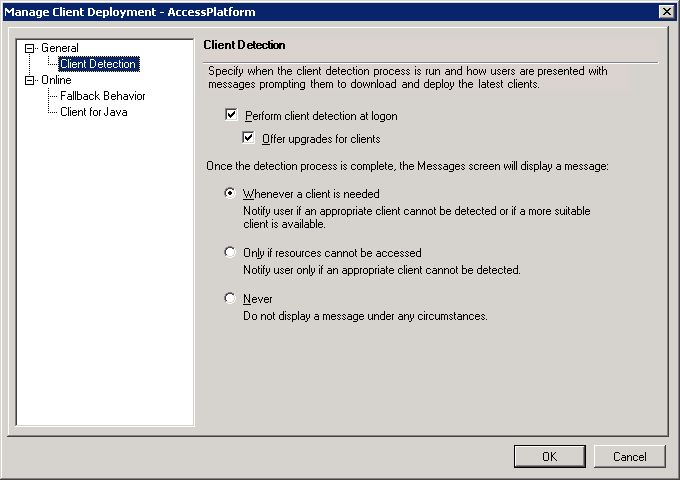
For these changes to take affect, IIS needs to be restarted:
IISRESET
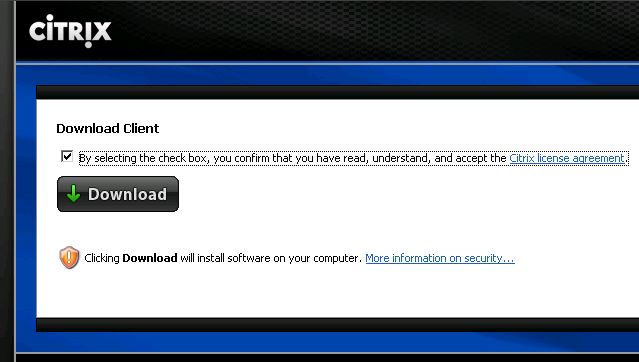
Now trying to access the Web Interface on a computer without the web client installed downloads direct from the Web Interface.
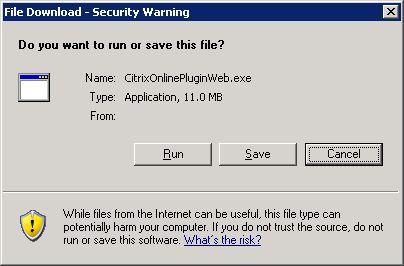
This is very handy indeed and makes everything easier for the user, and the admins.
Share this blog post on social media:
TweetLatest Blog Posts
- vSphere 7 U1 - Part 3 - Creating a Datacenter, HA/DRS Cluster and Adding a Host
- vSphere 7 U1 - Part 2 - Deploying vCenter 7.0 U1 VCSA
- vSphere 7 U1 - Part 1 - Installing ESXi 7.0 U1
- Veeam CBT Data is Invalid - Reset CBT Without Powering Off VM
- View Administrator Blank Error Dialog/Window After Upgrade