Updating the firmware on a Juniper SSG or Netscreen firewall is simple. Here I am going to update a Juniper SSG5 from 6.1.0r2.0 to 6.3.0r16a via the Web UI.
Note: This requires a reboot of the firewall device and must be carried out during a maintenance window.
1. First you will need go to www.juniper.net and login with a CSC account which is what entitles you to download updates for your specific device.
If you haven't got an account you can register and provide your serial number.
2. Download the latest ScreenOS firmware (e.g. 6.3.0r16a)
3. Unzip the download .zip file which contains a .0 file (this is the firmware file)
4. Login to the SSG web UI (e.g. netscreen/netscreen) and take a backup of your configuration incase you need to restore it.
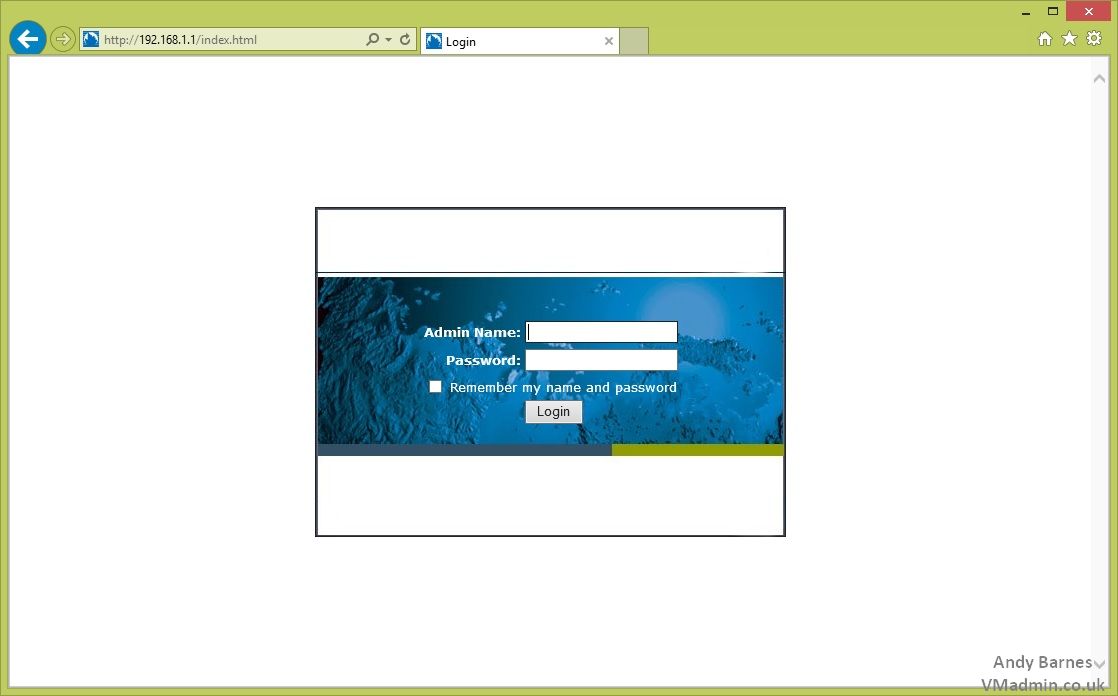
5. Take note of your current firmware version and serial number.
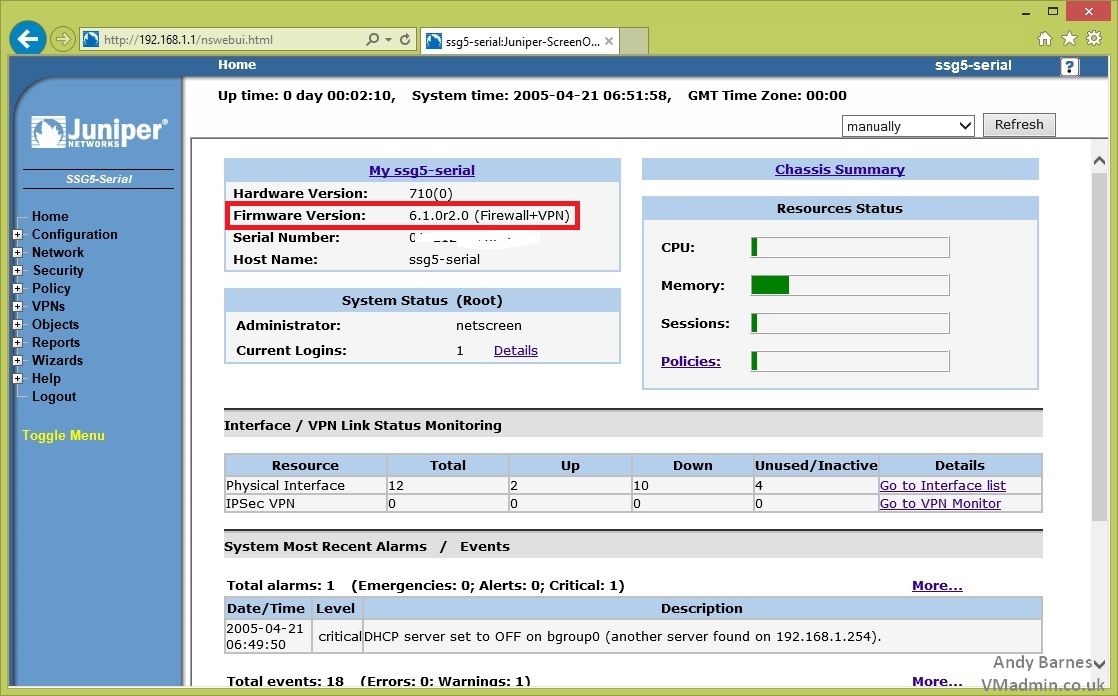
6. Go to Configuration --> Update --> ScreenOS/Keys
7. Select "Firmware Update" and Browse to the firmware file you downloaded (choose the .0 file you extracted)
8. Click Apply to upload and install the firmware update.
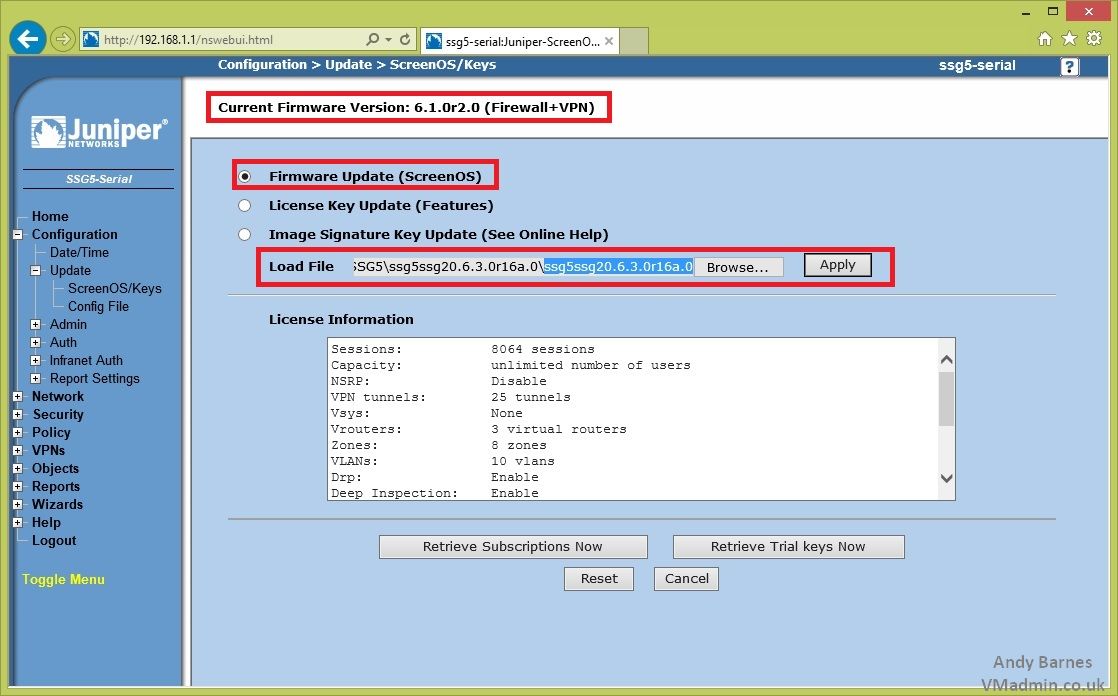
9. You will get a pop up message stating the update will take some time and to leave the web browser open.
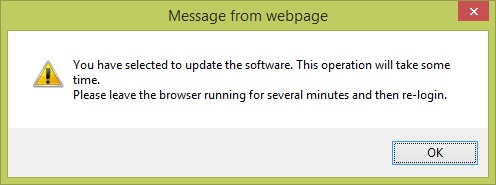
Note: If you have a console cable connection to the device while the firmware update is taking place you will see the following displayed.
login:
login: platform = 25, cpu = 12, version = 18
update new flash image (025d6d80,13374253)
platform = 25, cpu = 12, version = 18
offset = 20, address = 5800000, size = 13374175
date = 223c, sw_version = 31808000, cksum = 1e5854f3
Image authenticated!
Program flash (13374253 bytes) ...
+++++++++++++++++++++++++++++++++++++++++++++++++++++++++++++++++++++++++++++++++++++++++++++++++++++++++++++++++++++++++++++++++++++++++++++++++++++++++++++++++++++++++++++++++++++++++++++++++++++++++++++++++++++++++++++++++++++++++++++++++++++++++++++++++++++++++++++++++++++++++++++++++++++++++++++++++++++++++++++++++++++++++++++++++++++++++++++++++++++++++++++++++++++++++++++++++++++++++++++++++++++++++++++++++++++++++++++++++++++++++++++++++++++++++++++++++++++++++++++++++++++++++++++++++++++++++++++++++++++++++++++++++++++++++++++++++++++++++++++++++++++++++++++++++++++++++++++++++++++++++++++++++++++++++++++++++++++++++++++++++++++++++++++++++++++++++++++++++++++++++++++++++++++++++++++++++++++++++++++++++++++++++++++++++++++++++++++++++++++++++++++++++++++++++++++++++++++++++++++++++++++++++++++++++Save System Configuration ...
done
Done
Juniper Networks SSG5 Boot Loader Version 1.3.2 (Checksum: A1EAB858)
Copyright (c) 1997-2006 Juniper Networks, Inc.
Total physical memory: 256MB
Test - Pass
Initialization - Done
Hit any key to run loader
Hit any key to run loader
Hit any key to run loader
Hit any key to run loader
Loading default system image from on-board flash disk...
Done! (size = 13,385,728 bytes)
Image authenticated!
Start loading...
.................................................................
.................................................................
.................................................................
.................................................................
.................................................................
.................................................................
.................................................................
.................................................................
.................................................................
.................................................................
.................................................................
.................................................................
.................................................................
.................................................................
.................................................................
.................................................................
..
Done.
Juniper Networks, Inc
SSG5/SSG20 System Software
Copyright, 1997-2008
Version 6.3.0r16a.0
Cksum:7a294575
Load Manufacture Information ... Done
Initialize FBTL 0........ Done
Load NVRAM Information ... (6.1.0)Done
Install module init vectors
Changed to l3 mode
Install modules (01278800,020b8000) ...
PPP IP-POOL initiated, 256 pools
Initializing DI 1.1.0-ns
System config (1352 bytes) loaded
Done.
Load System Configuration ...............................
Unsupported command - set zone "VLAN" block
.......................................modem is not detected
...................................Disabled licensekey auto update
...........Done
system init done..
login: ethernet0/2 interface change physical state to Up
bgroup0 interface change physical state to Up
DHCP server set to OFF on bgroup0 (another server found on 192.168.1.254)
System change state to Active(1)
login: netscreen
password:
ssg5-serial->
ssg5-serial->
10. Login to the Web UI once the firmware update has completed.
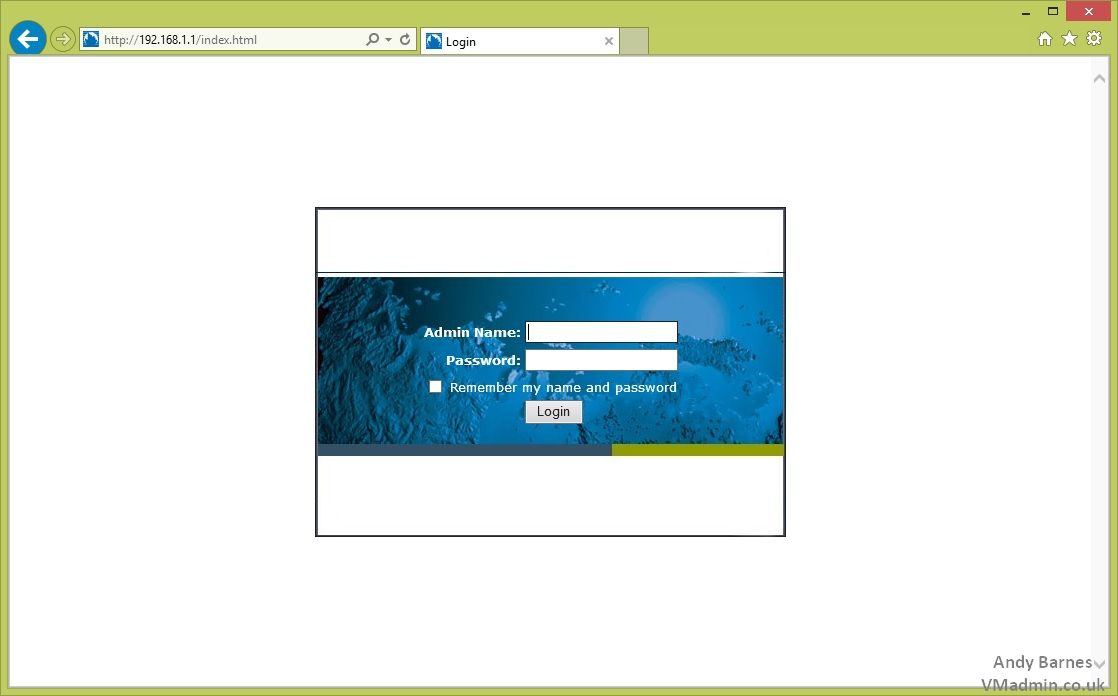
11. Confirm the ScreenOS firmware version is correct and the device has been updated.
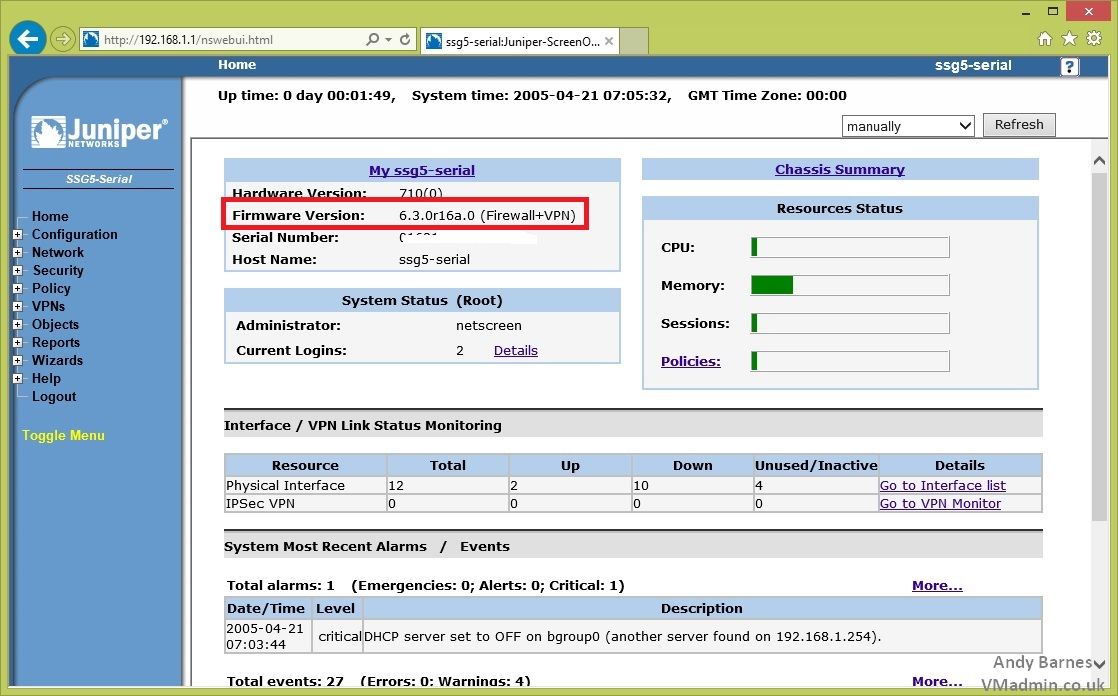
Share this blog post on social media:
TweetLatest Blog Posts
- vSphere 7 U1 - Part 3 - Creating a Datacenter, HA/DRS Cluster and Adding a Host
- vSphere 7 U1 - Part 2 - Deploying vCenter 7.0 U1 VCSA
- vSphere 7 U1 - Part 1 - Installing ESXi 7.0 U1
- Veeam CBT Data is Invalid - Reset CBT Without Powering Off VM
- View Administrator Blank Error Dialog/Window After Upgrade