A VMkernel port is required on each ESX server where the following services will be used:
-
vMotion
-
iSCSI
-
NFS
-
Fault Tolerance
Without a VMkernel port none of these services can be used on the ESX server.
This is a prequisite before Configuring iSCSI Storage (Basic) or Configuring iSCSI Storage (Advanced with CHAP) and Creating a VMFS Datastore.
This is how to create and configure a VMkernel port on an ESX server using a standard vSwitch (the process is the same on a distributed vSwitch - its just under the DVS view in the same section).
This assumes you already have a vSwitch (standard or distributed) with pNICs and appropriate connections the the physical network.
1. Connect to the ESX server with vSphere client.
2. On a specific host, navigate to the "Networking" section within the "Configuration" tab .
3. On the desired vSwitch (with pNICs and appropriate connections the the physical network), Click "Properties".
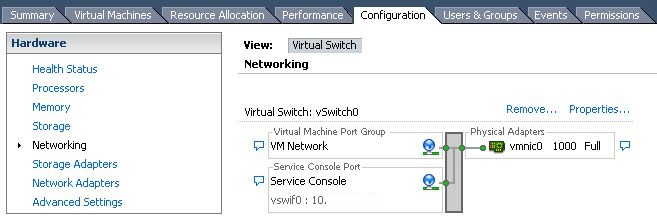
4. In the vSwitch properties in the "Ports" tab, Click "Add..."
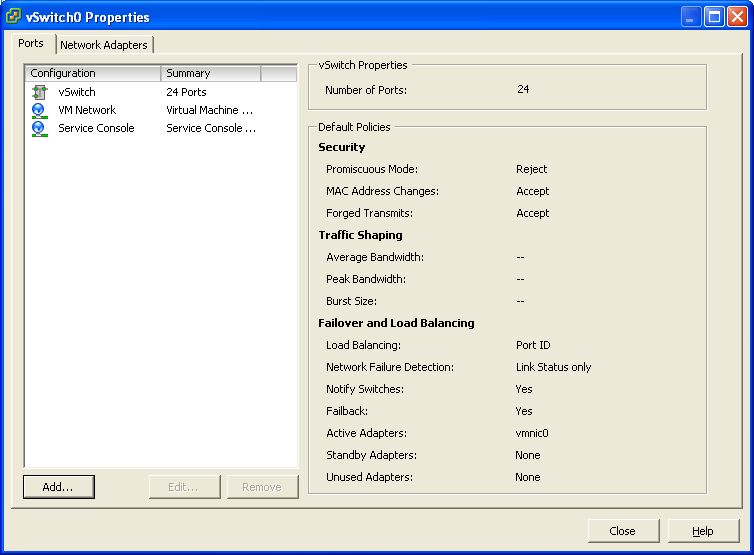
5. Choose "VMkernel" for the connection type, Click Next.
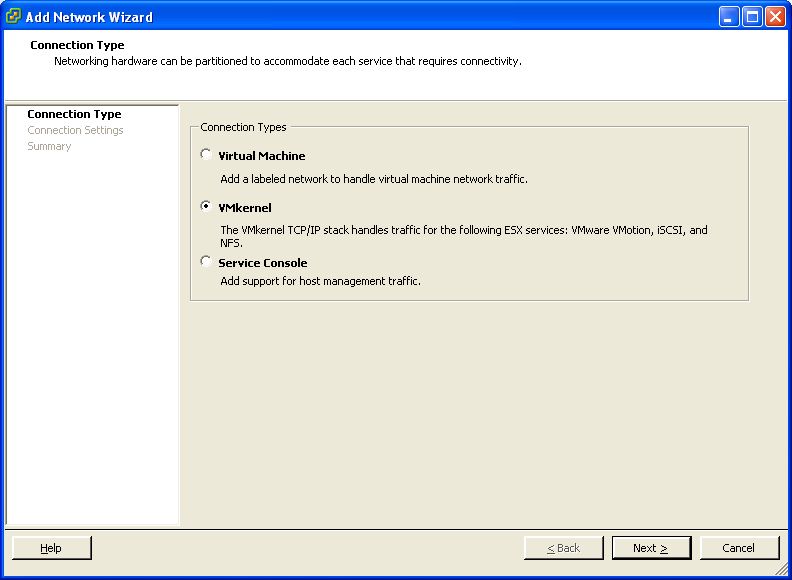
6. Give the VMKernel port a label (e.g. iSCSI - if it will purley be used for iSCSI).
Enter the VLAN ID if the pNICs connected to the vSwitch are trunk ports and you have a specific VLAN for this traffic (e.g. a dedicated storage VLAN).
Now if the port will only be used for storage services (iSCSI and NFS), Click Next.
If the port will be used for all VMkernel services (iSCSI, NFS, vMotion and FT), tick the additional boxes to allow this port to be used also for those services, Click Next.
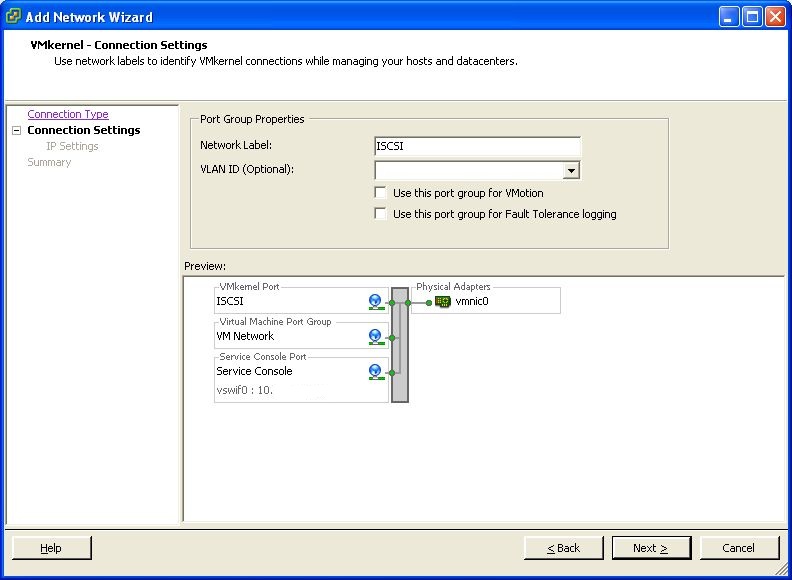
7. Enter an IP address to assign to the VMkernel port (this is in addition to the service console). Typically the VMkernel and service console networks are on different subnets (seperated using VLANs)
Enter a subnet mask.
Enter a default gateway for VMkernel traffic.
Click Next.
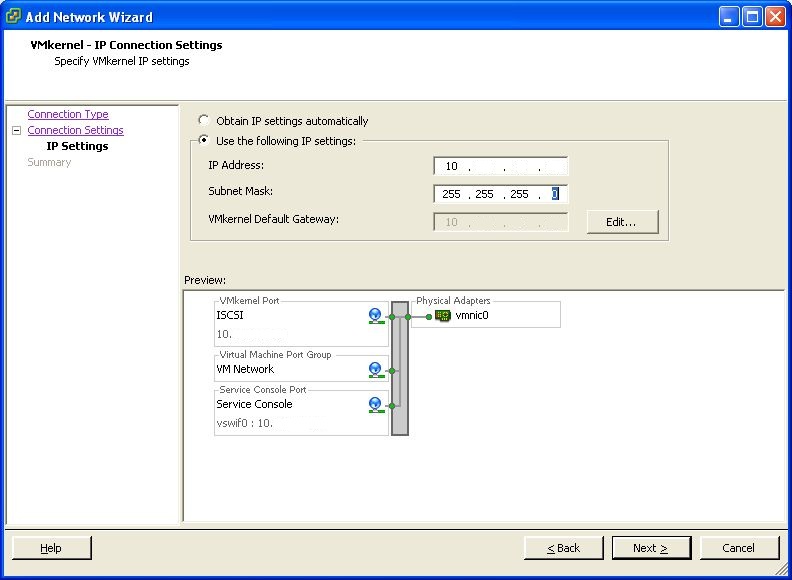
8. Review the settings for the VMkernel port. Click Finish to create the port.
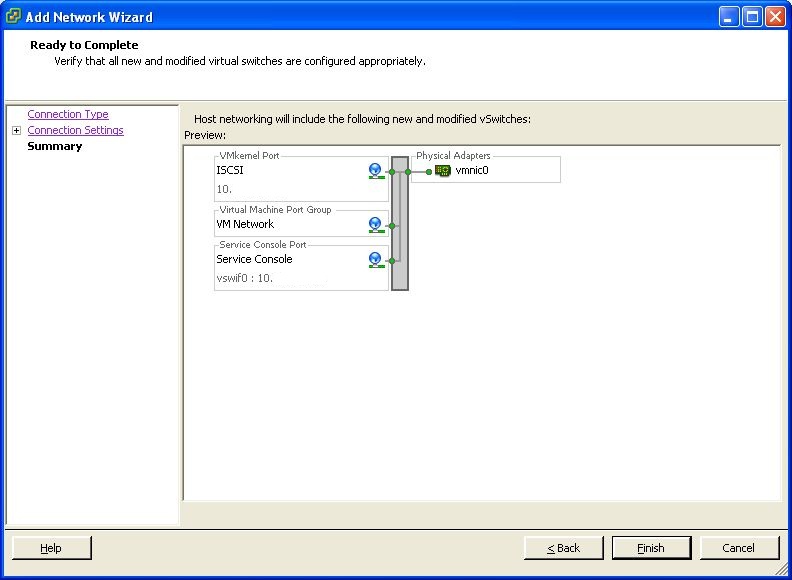
9. The port is created and visible within the vSwitch properties. They can be edited here if required.
Click Close.
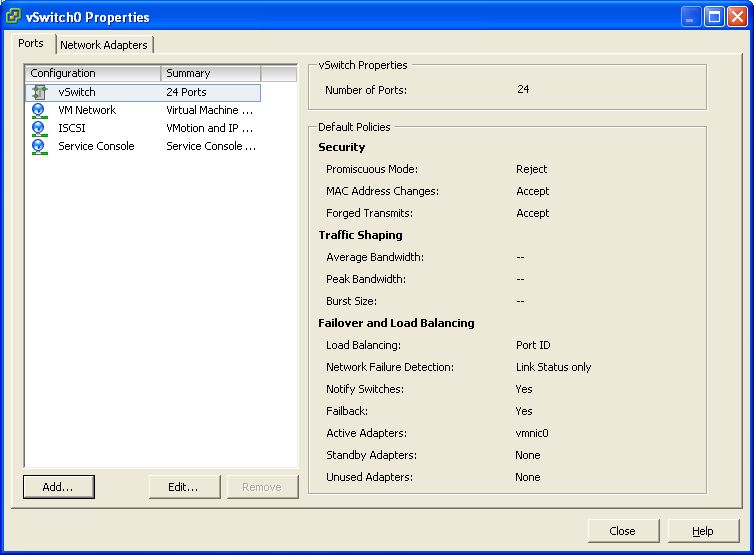
10. The VMkernel port is now visble in the networking view of the ESX server "Configuration" tab along with its IP address.
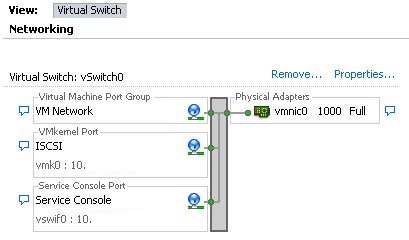
Now the VMKernel port has been created iSCSI can now be used. This is a prequisite before Configuring iSCSI Storage (Basic) or Configuring iSCSI Storage (Advanced with CHAP) and Creating a VMFS Datastore (on SANs).
Share this blog post on social media:
TweetLatest Blog Posts
- vSphere 7 U1 - Part 3 - Creating a Datacenter, HA/DRS Cluster and Adding a Host
- vSphere 7 U1 - Part 2 - Deploying vCenter 7.0 U1 VCSA
- vSphere 7 U1 - Part 1 - Installing ESXi 7.0 U1
- Veeam CBT Data is Invalid - Reset CBT Without Powering Off VM
- View Administrator Blank Error Dialog/Window After Upgrade