As time goes by your vCenter database will grow, its a fact we all know and accept. However we dont want to retain unnecessary old data in the database which causes disks to eventually fill up and backups to for run longer periods. So what can we do about it? Change the vCenter database retention policy of course...
Everytime a task or event is created it is stored in the database.
For example a task is created when powering on a virtual machine.
An event would be created when something occurs such as cpu usage for a VM changing to red.
In most cases for each task an event is created, such as powering off a VM in the example below.

Fortunatley the retention period for tasks and events can be changed (individually too!)
1. In vSphere client go to (Administration --> vCenter Server Settings).
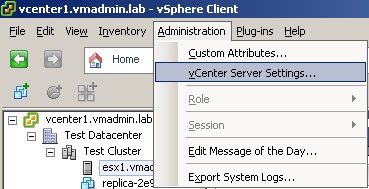
2. Check the database retention policy
Go to "Database Retention Policy".
The default retention policy is to keep tasks and event indefinatley.
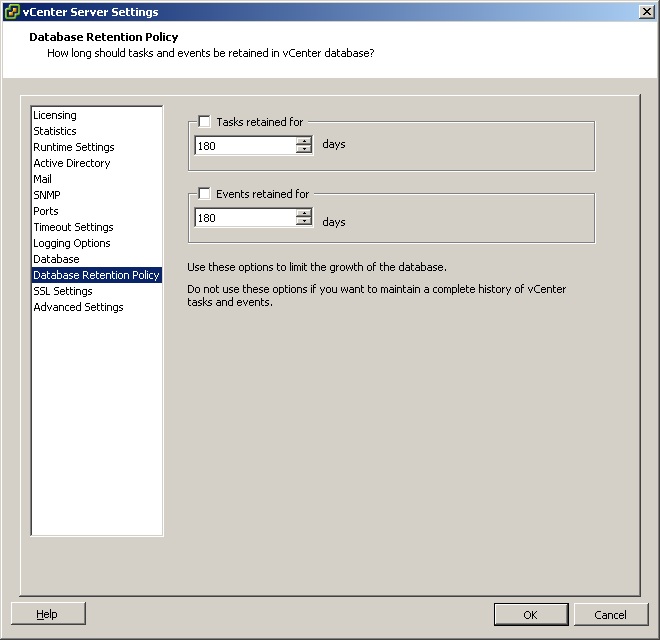
3. Change the retentention policy as required
PCI-DSS compliance requires logs/records to be kept for up-to 1 year.
To change this so to reduce the database size while remaining compliant, set the retention period to 365 days for both tasks and events.
Click Ok, and there you go, you have now limited the growth of the database.
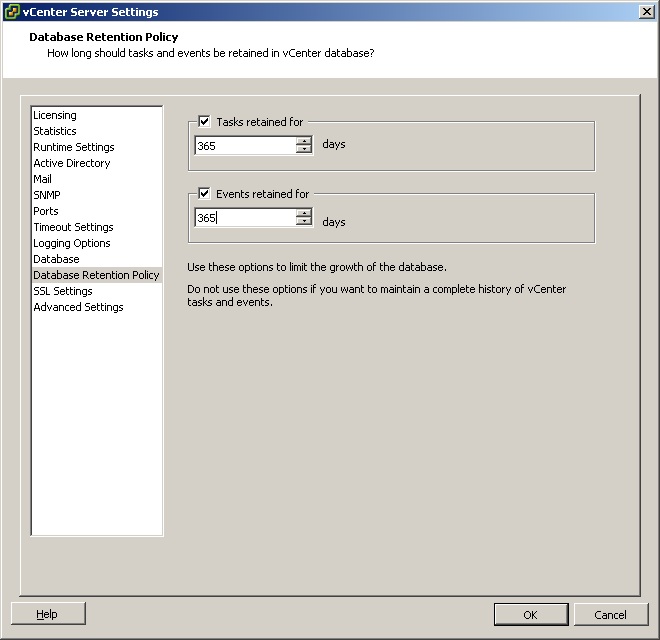
Share this blog post on social media:
TweetLatest Blog Posts
- vSphere 7 U1 - Part 3 - Creating a Datacenter, HA/DRS Cluster and Adding a Host
- vSphere 7 U1 - Part 2 - Deploying vCenter 7.0 U1 VCSA
- vSphere 7 U1 - Part 1 - Installing ESXi 7.0 U1
- Veeam CBT Data is Invalid - Reset CBT Without Powering Off VM
- View Administrator Blank Error Dialog/Window After Upgrade