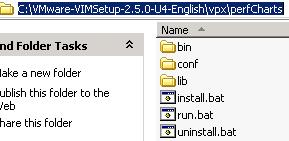
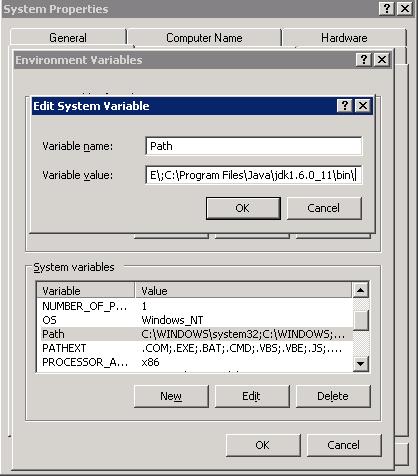
And the value to "C:\Program Files\Java\jdk1.6.0_11"
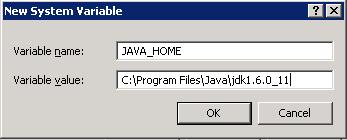
cmd
cd C:\VMware-VIMSetup-2.5.0-U4-English\vpx\perfCharts
installer.bat administrator Password1
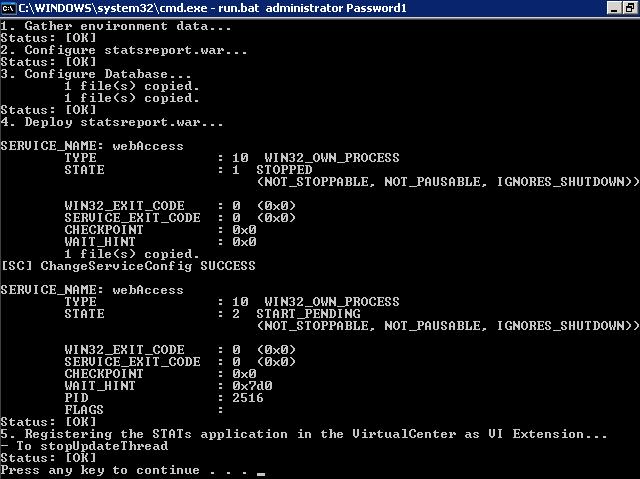

Share this blog post on social media:
TweetLatest Blog Posts
- vSphere 7 U1 - Part 3 - Creating a Datacenter, HA/DRS Cluster and Adding a Host
- vSphere 7 U1 - Part 2 - Deploying vCenter 7.0 U1 VCSA
- vSphere 7 U1 - Part 1 - Installing ESXi 7.0 U1
- Veeam CBT Data is Invalid - Reset CBT Without Powering Off VM
- View Administrator Blank Error Dialog/Window After Upgrade