So here it goes.. I was on a customer site looking into a VMware View USB device issue they could not get resolved.
This issue was the pass though of a USB Gemalto smart card reader device from a Teradici zero client to a VMware View Windows 7 desktop.
Whenever this device was plugged into the zero client - either before power on, before logging in or while connected to the virtual desktop the correct expected device was not being passed through to the desktop.
Testing this on a physical Windows 7 desktop with the drivers installed, proved this device works with the business banking website it was used to autenticate with. So what was causing the issue?
The required drivers were in the desktop? Yes
The correct device HW ID is being passed though to the virtual Windows 7 desktop? No (wait no? ok...
What I found was that this device should show as VID 08E6 and PID 3478, this was not the case - it was something else!
The next question is.. does the zero client see the correct VID and PID for this device? Yes
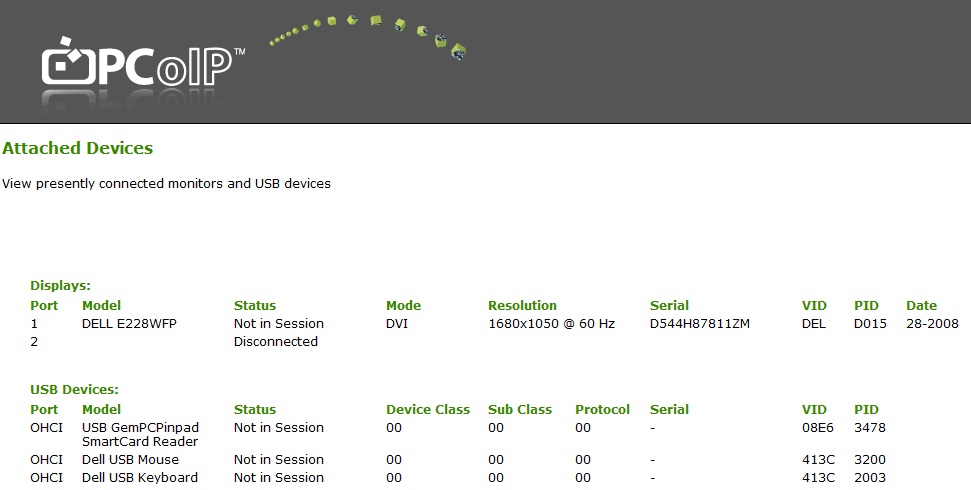
So what's missing?! We need to enable USB bridging of this USB device.
Connected to an individual Wyse P20, I enabled USB Bridging for the device by entering the devices VID and PIC in the Bridged Devices section.
Et Voila! The correct device was passed through the the smart card reader worked in the virtual Windows 7 desktop as required for the banking software authentication
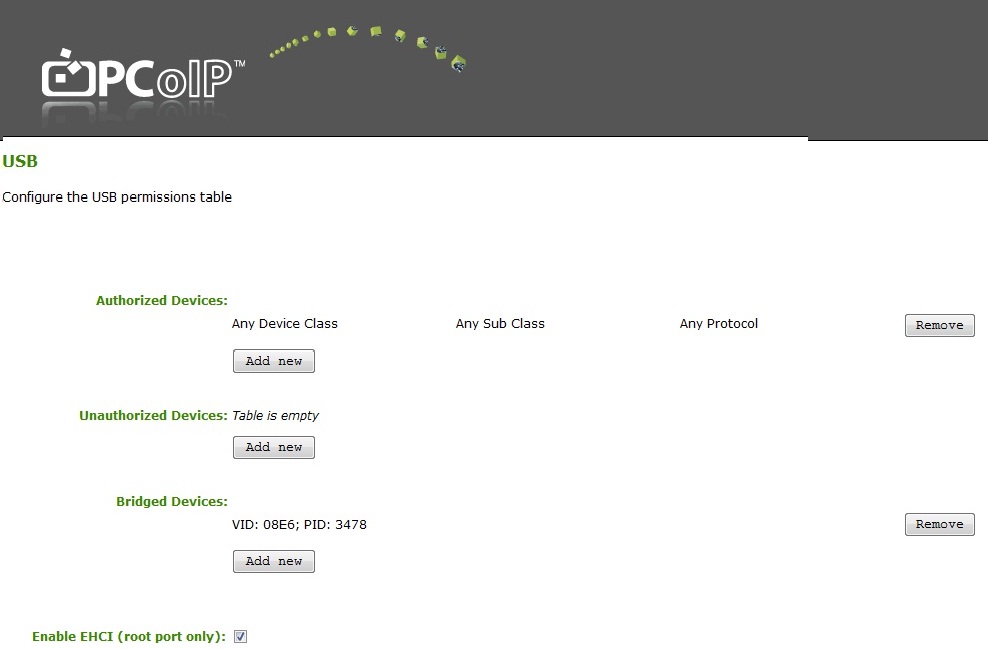
Going forward this solution can then be rolled out to groups of devices via a device policy in the Teradici management console.
Share this blog post on social media:
TweetLatest Blog Posts
- vSphere 7 U1 - Part 3 - Creating a Datacenter, HA/DRS Cluster and Adding a Host
- vSphere 7 U1 - Part 2 - Deploying vCenter 7.0 U1 VCSA
- vSphere 7 U1 - Part 1 - Installing ESXi 7.0 U1
- Veeam CBT Data is Invalid - Reset CBT Without Powering Off VM
- View Administrator Blank Error Dialog/Window After Upgrade