Being able to run multiple instances of VMware View Client can be very useful for a number of reasons.
For myself this is primarily being a contractor I have a corporate virtual desktop with email etc, then I'm working on mutiple customers VMware View environments in the datacenter implementing and testing.
So I need to be able to have them side by side on the same laptop, fortunatley this is achieved very simply..
If you look at the actual executable for the VMware View Client you will find it lies in "C:\Program Files\VMware\VMware View\Client\bin" and the binary is "wswc.exe"
Now if you try and run another instance of VMware View Client it won't work!
If you look at the switches for the View Client you won't find a documented way of doing this.
C:\Program Files\VMware\VMware View\Client\bin>wswc.exe /?
VMware View Client 5.2.0 build-848202 command line usage:
-desktopName XXX Desktop to autostart
-domainName XXX Domain for server login
-file XXX File with additional command line parameters
-languageId XXX LCID of language to use (if available), e.g. 0x409 for English
-nonInteractive Suppress error message boxes for fully scripted startup
-password XXX Password for server login
-smartCardPIN XXX PIN for smart card login
-desktopProtocol XXX Attempt to use the specified desktop display protocol
-desktopLayout XXX Specify desktop screen size (e.g. fullscreen, multimoni tor, windowLarge, or windowSmall)
-serverURL XXX URL for the View Connection Server
-logInAsCurrentUser XXX Log in as current user (true or false)
-userName XXX User name for server login
-unattended Start in unattended mode. Connects to the entitled desk top without user interaction
-connectUSBOnStartup XXX Connect all USB devices to a desktop when it is launched (true or false)
-connectUSBOnInsert XXX Connect a USB device to the foreground desktop when the device is plugged in (true or false)
-printEnvironmentInfo Print information about the system
-rollback Rolls back a check out (need -desktopName)
-confirmRollback Confirm rollback operation in non-interactive mode
-shutdown Shut down all instances of View Client
-? Show this help Option names are case insensitive.
However! There is an unsupported way of running multiple instances of VMware View Client by specifying an undocumented command line switch.
C:\Program Files\VMware\VMware View\Client\bin\wswc.exe -standalone
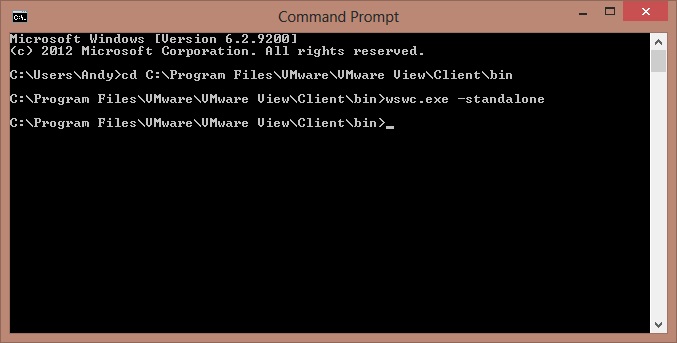
Now you can create a seperate shortcut for this and pin in to your start menu or taskbar.
The only caveat is that any instances ran with the "-standalone" switch will not work with USB devices.
You can start one instance with the normal View Client shortcut that will work with USB, then the additional ones without USB functionailty.
If you need USB devices in all the View Clients it just won't work! Did I mention this is unsupported?!
And here it is - 3 VMware View Clients running simultaneously on one host laptop!
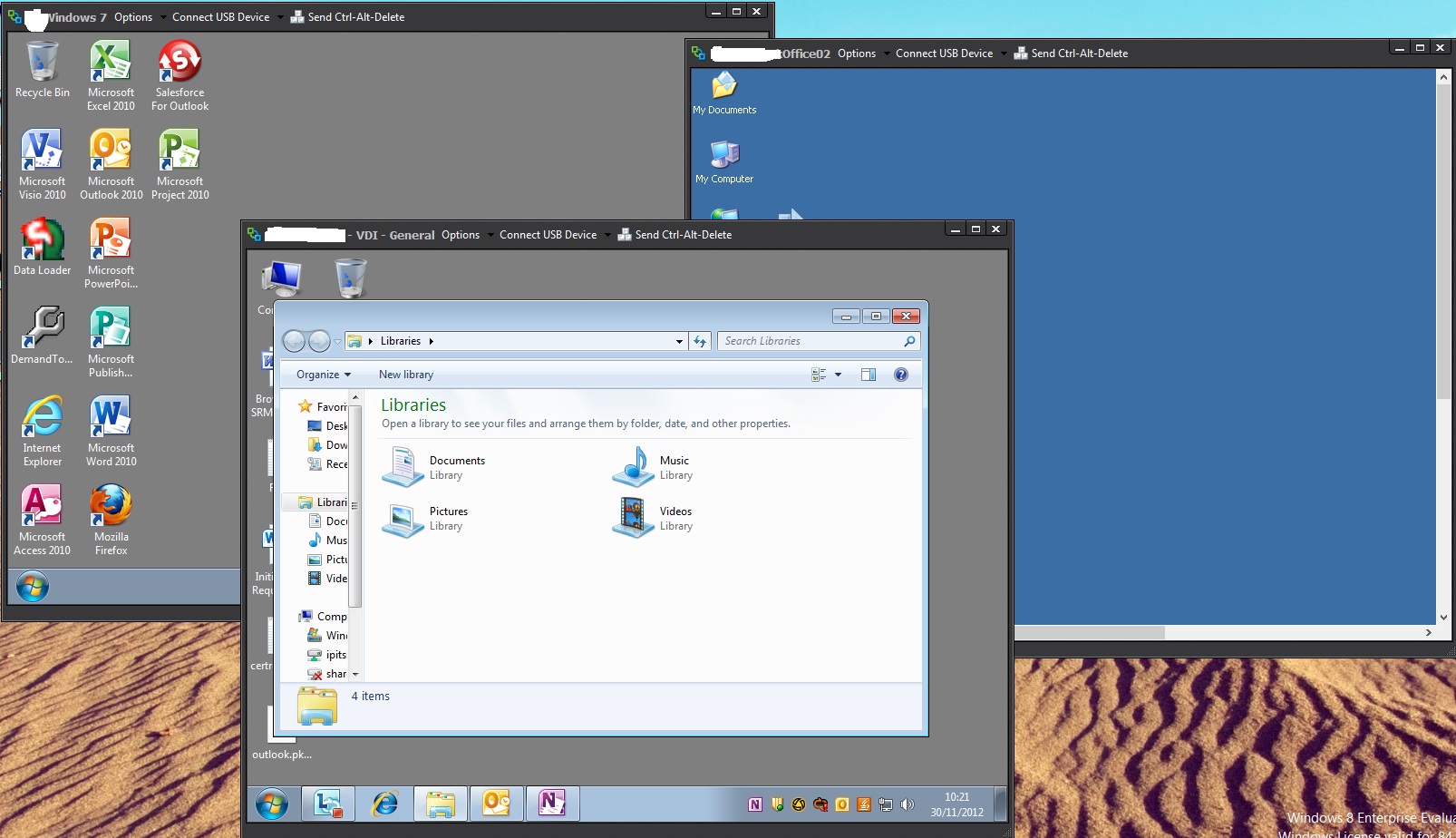
Share this blog post on social media:
TweetLatest Blog Posts
- vSphere 7 U1 - Part 3 - Creating a Datacenter, HA/DRS Cluster and Adding a Host
- vSphere 7 U1 - Part 2 - Deploying vCenter 7.0 U1 VCSA
- vSphere 7 U1 - Part 1 - Installing ESXi 7.0 U1
- Veeam CBT Data is Invalid - Reset CBT Without Powering Off VM
- View Administrator Blank Error Dialog/Window After Upgrade