When creating a desktop pool in VMware View using View Composer, you may receive an error similar to the below.
What it is generally saying is View Composer has a fault, it was a no permission fault and the problem was with a specific permission which will be listed in the error.
When you installed View and configured to access your vCenter Server you created an Active Directory user (e.g. svc_view) and created a role on the vCenter with the specific permissions only for View (e.g. View Administrator).
If you missed a permission when creating this rule (even I've missed a permission out at least once), just add it to the vCenter role.
As you can see below we are missing the "Virtual Machine.Inventory.CreateFromExisting" and "Global.DisableMethods" permissions...
View Composer Fault: Unexpected VC fault from View Composer - (unknown) - <NoPermissionFault xmlns="um:internalvim25" xsi:type="NoPermission" xmlns:xsi="http://www.w3.org/2001/XMLSchema-instance"><object type="folder" serverGuid="8397D2DD-E902-4C29-915C-DE059FBC2B06">group-v68</object></privilegeID>VirtualMachine.Inventory.CreateFromExisting</privilegeID></NoPermissionFault>
View Composer Fault: Unexpected VC fault from View Composer - (unknown) - <NoPermissionFault xmlns="um:internalvim25" xsi:type="NoPermission" xmlns:xsi="http://www.w3.org/2001/XMLSchema-instance"><object type="folder" serverGuid="8397D2DD-E902-4C29-915C-DE059FBC2B06">group-v68</object></privilegeID>Global.DisableMethods</privilegeID></NoPermissionFault>
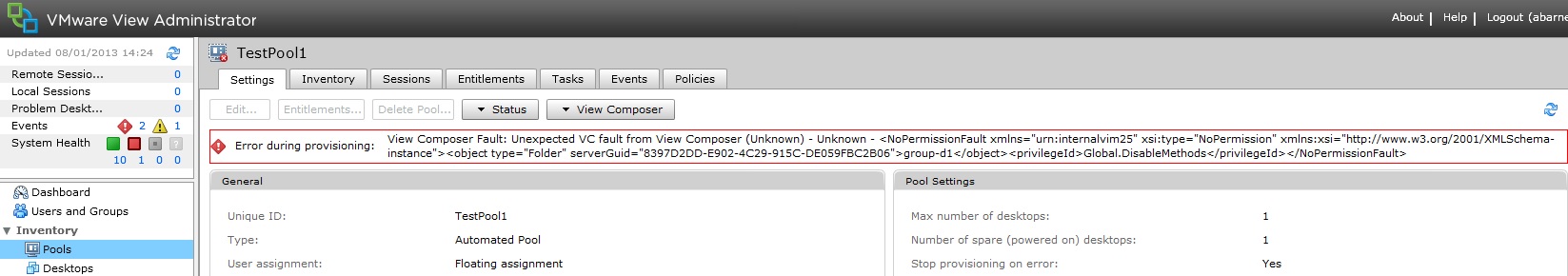

All you need to do to resolve is:
1. Go to your View role in vCenter which your View AD account is using to access vCenter Server.
2. Edit the role and add the required missing permissions (see below for permissions).
3. Enable provisioning again for you pool and check the desktop pool is now created sucessfully, if not add the next permission your missing.
If you are using View, View Composer and Local Mode you need to create a vCenter role which includes ALL the permissions in each of the links.
View Manager Privileges Required for the vCenter Server User
View Composer Privileges Required for the vCenter Server User
|
Privilege Group | |||||
|---|---|---|---|---|---|
|
|||||
|
Assign virtual machine to resource pool |
|||||
|
Act as vCenter Server (The following privilege is required to implement ESXi host caching in View. If you do not use host caching, the vCenter Server user does not need this privilege.) |
|||||
Local Mode Privileges Required for the vCenter Server User
|
Privilege Group | |
|---|---|
Share this blog post on social media:
TweetLatest Blog Posts
- vSphere 7 U1 - Part 3 - Creating a Datacenter, HA/DRS Cluster and Adding a Host
- vSphere 7 U1 - Part 2 - Deploying vCenter 7.0 U1 VCSA
- vSphere 7 U1 - Part 1 - Installing ESXi 7.0 U1
- Veeam CBT Data is Invalid - Reset CBT Without Powering Off VM
- View Administrator Blank Error Dialog/Window After Upgrade