If you have Active Directory trusts within the domain that your VMware Horizon View Connection Server is joined to, you may have noticed these additional trusted domain within View Administrator.
You may also have seen them in the domain drop down box in the View Client and HTML Access login dialogs.
In many cases these domains are not required to logon to Horizon View virtual desktops and ideally to make this cleaner and simpler for users these domains should be excluded.
If you see the domain with a "Red" status indicator within View Administrator, this means that while the domain is trusted, the View connection server cannot reach any domain controllers in that domain to authenticate users.
In my below example I have 3 domains, 2 of which are trusted unreachable domain. I am going to exclude these 2 domain from all View connection servers.
The domain names below have been edited to fictitious names as I took the screenshots from a customer environment.
I have 3 domains:
abc.com
company-abc.local
company-zyx.com
abc.com is the actual domain used to authenticate users to desktops. The other 2 domains company-abc.local and company-xyz.com are trusted domains which are not used for View and should not be available to the end user.
Logon to View Administrator
You will see the 3 domains under system health, we will be remove the 2 domains from here.
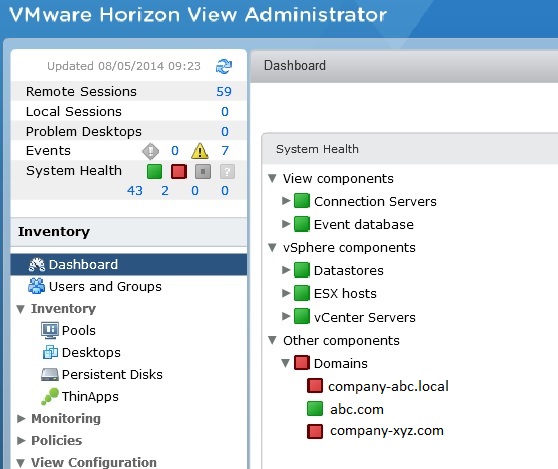
Within View Client you can also currently see the 3 domains.
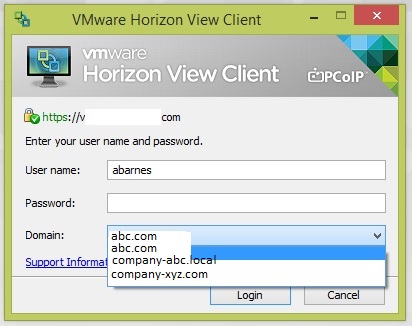
The 3 domains can also be seen within HTML Access
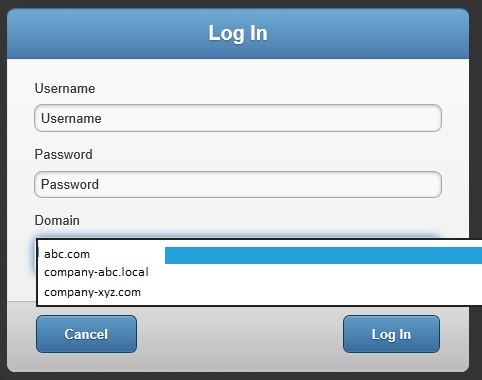
We will now exclude the 2 domains from all View Connection servers. Note you can either do this on a per connection server basis, or for the cluster of connection servers (including when you add new ones).
1. Open an administrator command prompt the following location:
C:\Program Files\VMware\VMware View\Server\tools\bin
2. List the current domain list with VDMADMIN
vdmadmin.exe -N -domains -list
Domain Configuration (VIEWCS1)
================================
Cluster Settings
Include:
Exclude:
Search :
Broker Settings: VIEWCS1
Include:
Exclude:
Search :
3. Now exclude both of the domains from all View connection servers in the cluster:
vdmadmin.exe -N -domains -exclude -domain COMPANY-ABC.LOCAL -add
The domain COMPANY-ABC.LOCAL has been added to the exclude list for the cluster.
vdmadmin.exe -N -domains -exclude -domain COMPANY-XYZ.COM -add
The domain COMPANY-XYZ.COM has been added to the exclude list for the cluster.
5. Re-run the VDMADMIN domain list command and check the domains have been excluded:
vdmadmin.exe -N -domains -list
Domain Configuration (VIEWCS1)
================================
Cluster Settings
Include:
(*)Exclude:
COMPANY-ABC.LOCAL
COMPANY-XYZ.LOCAL
Search :
Broker Settings: VIEWCS1
Include:
Exclude:
Search :
6. Finally confirm that the domains have been excluded from View Administrator, View Client and HTML Access.
All that should remain is our required abc.com domain which all users will use to authenticate to virtual desktops.
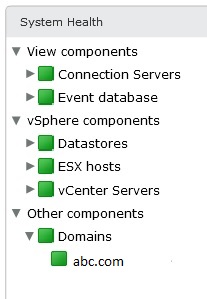
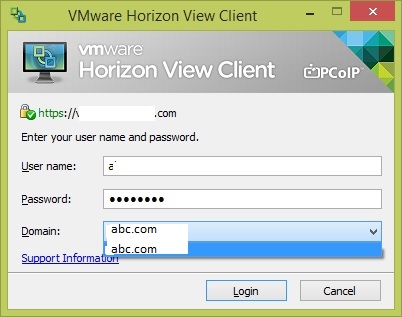

Share this blog post on social media:
TweetLatest Blog Posts
- vSphere 7 U1 - Part 3 - Creating a Datacenter, HA/DRS Cluster and Adding a Host
- vSphere 7 U1 - Part 2 - Deploying vCenter 7.0 U1 VCSA
- vSphere 7 U1 - Part 1 - Installing ESXi 7.0 U1
- Veeam CBT Data is Invalid - Reset CBT Without Powering Off VM
- View Administrator Blank Error Dialog/Window After Upgrade