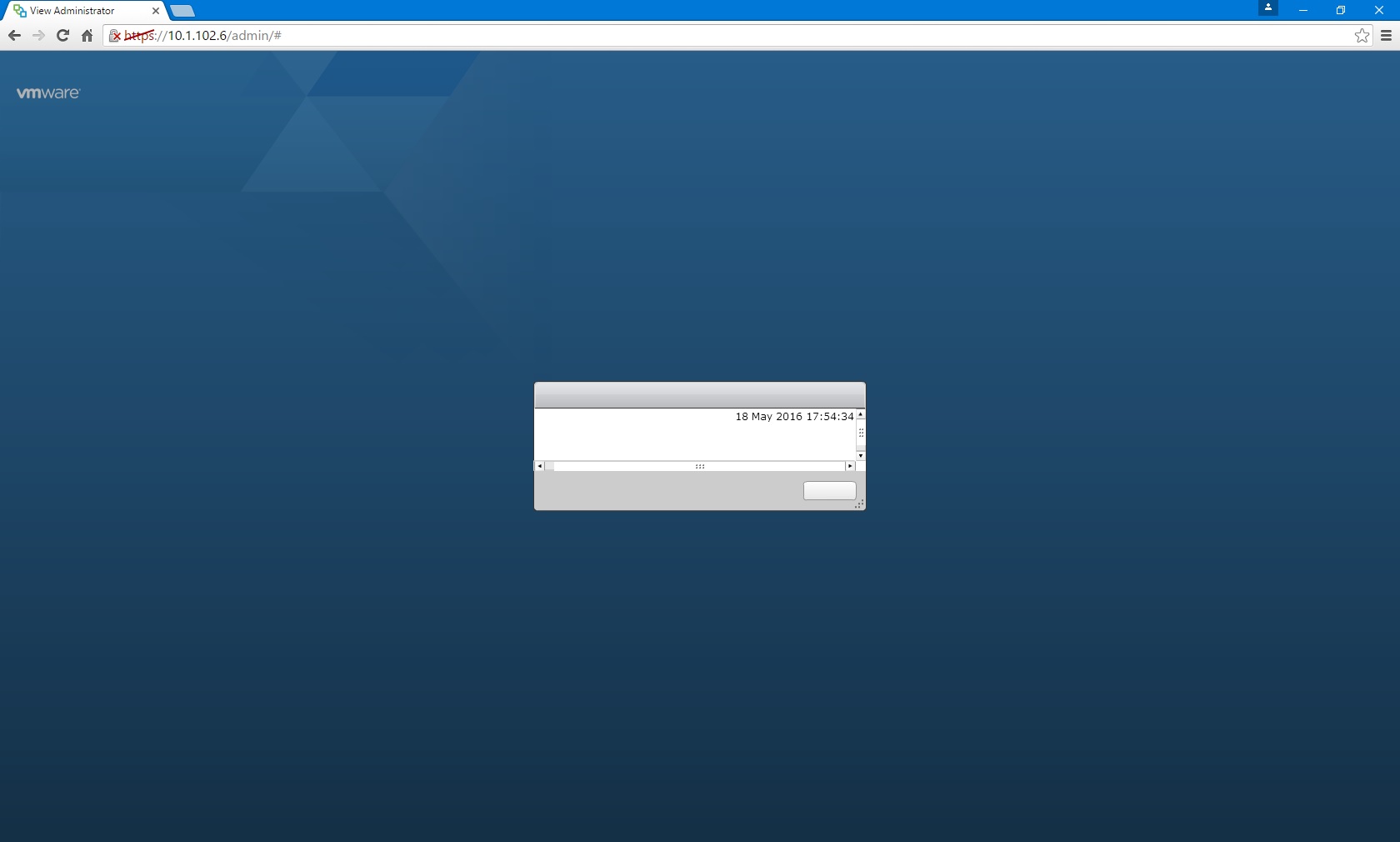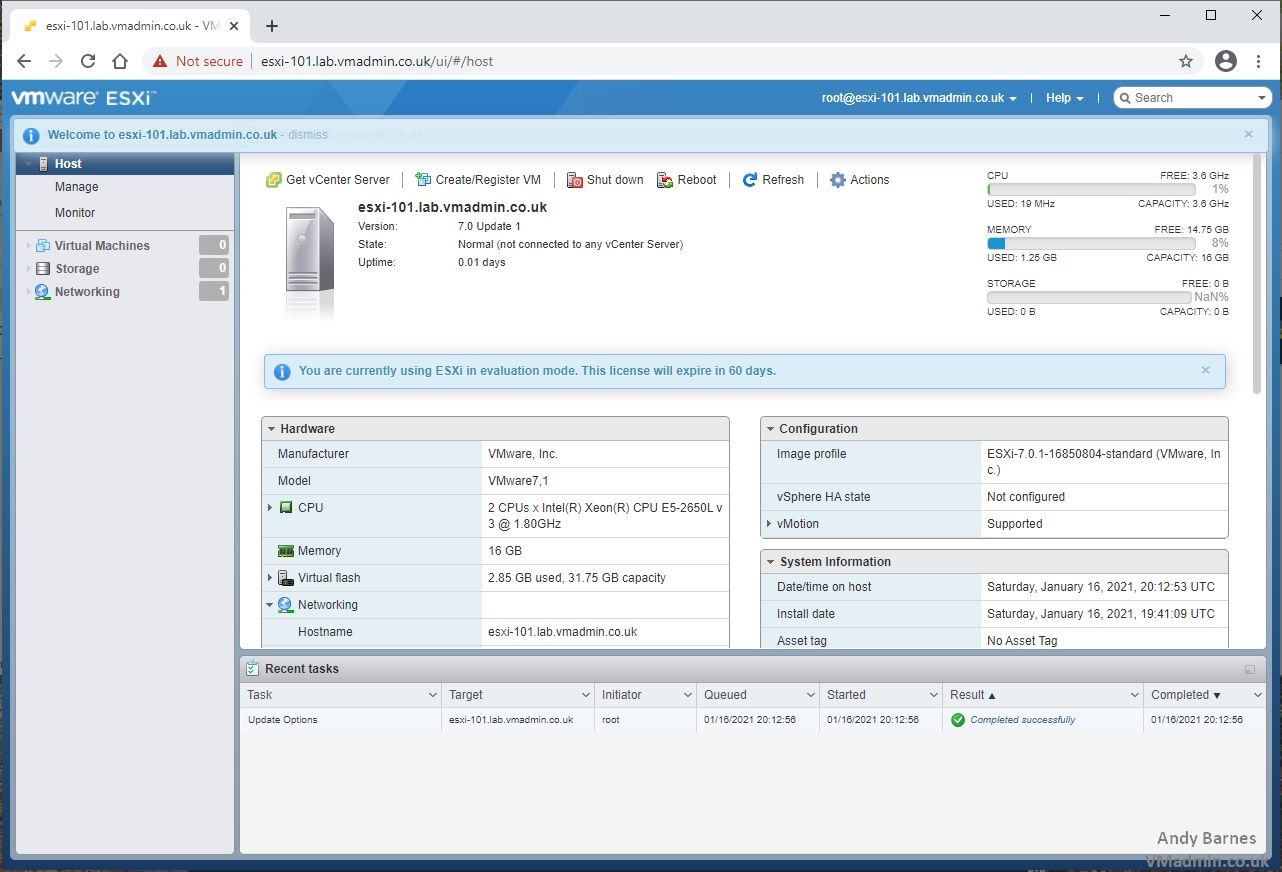VMware
Here is a simple but handy PowerCLI one liner which can output the VM name and it's IP address.
Connect-VIServer localhost
Get-VM | Select Name, @{N="IP Address";E={@($_.guest.IPAddress[0])}}
Recently I was in the process of deploying and configuring VMware Horizon Workspace 2.1, which is now a single virtual appliance and came across and strange and unfathomable error.
The error itself was "Error Incorrect issuer in SAML AuthnRequest" and was displayed right after I had ran through the initial configuration wizard such as setting the passwords and database.
After finding very little information about this error on the internet and nothing useful in the appliance log files as to why this was happening I started to feel a little lost.
As a consultant I perform a lot of VMware Horizon View implementations and I find several of the implementation tasks repetitive.
One of those tasks is the creation of a role within vCenter to give the service account used by View Administrator to connect to vCenter server a role with only the required permissions.
While some people use the Administrator role this is wrong and the correct permissions VMware state in the View documentation should be used.
There are two sets of permissions, there are the default required permissions for View to create full clones and power off/on desktops etc, and there are additional permissions required if View Composer is being used to create linked clones.
I created the PowerCLI script below which can be used to create a role for "Horizon View (inc Composer)" and add the required permissions documented by VMware to save myself time.
After performing an upgrade of a View Connection Server from 6.2 to 7.0 in the demo lab, I came across the blank error dialog/window as shown below.
It turns out there is an important functionality change in how VMware View checks the URL you are using to access the administrator page.
This result of this change means unless you access the View Administrator page as https://localhost/admin or the URL defined in the secure tunnel URL (e.g. https://f.q.d.n/admin the request is rejected, and the error is not particularly helpful either (i.e. a blank dialog with a timestamp).
In my case this is a demo lab and hence separate from other systems. Because of this, I was using was the View Connection Server IP address (e.g. https://10.11.12.13/admin) which worked fine in the past. However the URL check is now causing the error seen below. Which may also apply to load balanced IPs/FQDNs.
Here we are right at the beginning of a multi part how to series I'm putting together on vSphere 7.0 U1.
If you missed any of the previous parts of the series or want go back/forward here is the jump list:
vSphere 7 U1 - Part 1 - Installing ESXi 7.0 U1
vSphere 7 U1 - Part 2 - Deploying vCenter 7.0 U1 VCSA
vSphere 7 U1 - Part 3 - Creating a Datacenter, HA/DRS Cluster and Adding a Host
The first thing first we are going to install ESXi Server 7.0 U1. This is the baremetal hypervisor that will run our VMs and may be one of several servers you wish to build into a cluster managed by vCenter server to provide HA, DRS and vMotion features for VMs.
The ESXi server installation is straightforward, at this initial stage all we need to do is get the hypervisor installed, then configure the password and basic networking such as IP/subnet/gateway for the management network.
1. Check the server hardware you are installing ESXi 7.0 U1 onto is supported and on the VMware HCL.
Share this blog post on social media:
TweetLatest Blog Posts
- vSphere 7 U1 - Part 3 - Creating a Datacenter, HA/DRS Cluster and Adding a Host
- vSphere 7 U1 - Part 2 - Deploying vCenter 7.0 U1 VCSA
- vSphere 7 U1 - Part 1 - Installing ESXi 7.0 U1
- Veeam CBT Data is Invalid - Reset CBT Without Powering Off VM
- View Administrator Blank Error Dialog/Window After Upgrade