It is often standard practice to install the server operating system on C: and then applications and data on additional drives such as E:, F: and so on.
However vSphere Web Client since its 5.0 release though 5.1 and including the latest version at time of writing 5.5 U2, if you install vSphere Web Client to any directory other than the default installation directory you will get the following error when browsing to the vSphere Web Client page.
"HTTP Status 404
The requested requested resource is not available"
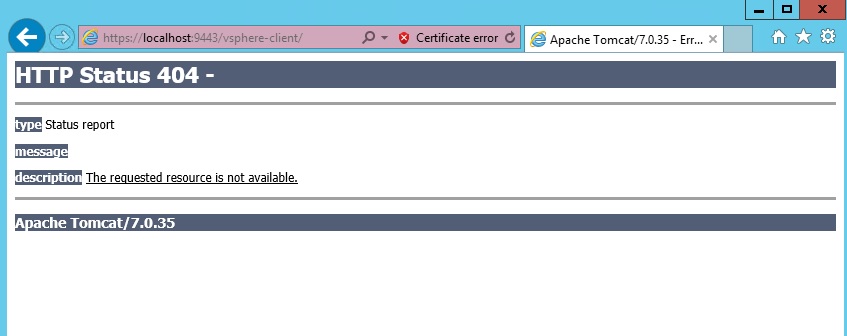
I've seen this problem for a while now and just tried latest release 5.5 U2b hoping it had been resolved (I couldn't find a reference in the release notes).
Unfortunately it is still a problem and while the rest of the components such as Single Sign On, Inventory Services and vCenter Server can be installed to another drive letter or directory, the vSphere Web Client must still be installed to the default directory of C:\Program Files\VMware\Infrastucture
If you've installed vSphere Web Client to anything other than the default directory and getting the error above, the only way to resolve this is to uninstall and re-install to the default installation directory provided by the wizard.
Fingers crossed it gets fixed in vSphere 6.0!
Share this blog post on social media:
TweetLatest Blog Posts
- vSphere 7 U1 - Part 3 - Creating a Datacenter, HA/DRS Cluster and Adding a Host
- vSphere 7 U1 - Part 2 - Deploying vCenter 7.0 U1 VCSA
- vSphere 7 U1 - Part 1 - Installing ESXi 7.0 U1
- Veeam CBT Data is Invalid - Reset CBT Without Powering Off VM
- View Administrator Blank Error Dialog/Window After Upgrade