So we have already covered SRM 5 - Priorities and Recovery Order in a previous post. However what if we want to manipulate the startup order more specifically within a priority group?
Well that's what we have "VM Dependencies" for for each virtual machine within the recovery plan.
Just to re-cover the past and present..
Site Recovery Manager 5 brought a change from 3 levels of priorities (High, Medium, Low) to 5 levels of priorites (1-5 with 1 being the highest priority).
So now instead of having additional seperate recover plans to allow for specific recovery priorities, we can perhaps now include them within one recovery plan.
However that said, you might put critical infrastructure VMs in priority 1, critical tier 1 business apps at priority 2 and so on, but what about dependencies within each of those priorities?
In priority 2 (critical tier 1 business apps) there might be an application that has a DB VM and a web server VM, in which the web VM depends on the DB VM being available first.
What we could then do is set a VM dependency for the web VM to say it depends on the DB VM, hence they will be started in the required order, one after another.
One thing to note however is by setting VM dependencies is that it will extend the time it takes to run the recovery plan, as there will be an additional time while each VM with a dependency waits before it can power on itself. Say 5 minutes boot time each, so you can easily see how that 15 min recovery time objective (RTO) could be smashed to 30 mins etc the more dependencies you have!
Configuring VM dependencies is easy-peasy..
1. Go you your desired recovery plan.
2. Select the VM that has a dependency on another VM and choose Configure.
(in our case SRMDEMOVM1 depends on SRMDEMOVM2 being booted first)
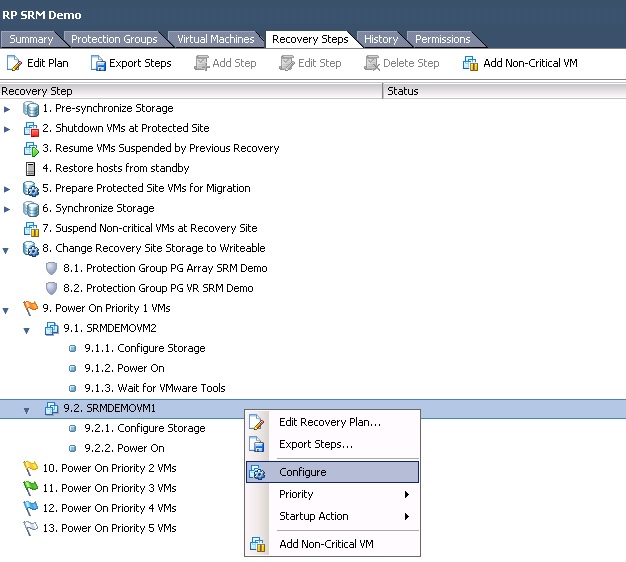
3. In the VM Recovery Properties dialog for the VM, navigate to "VM Dependencies"
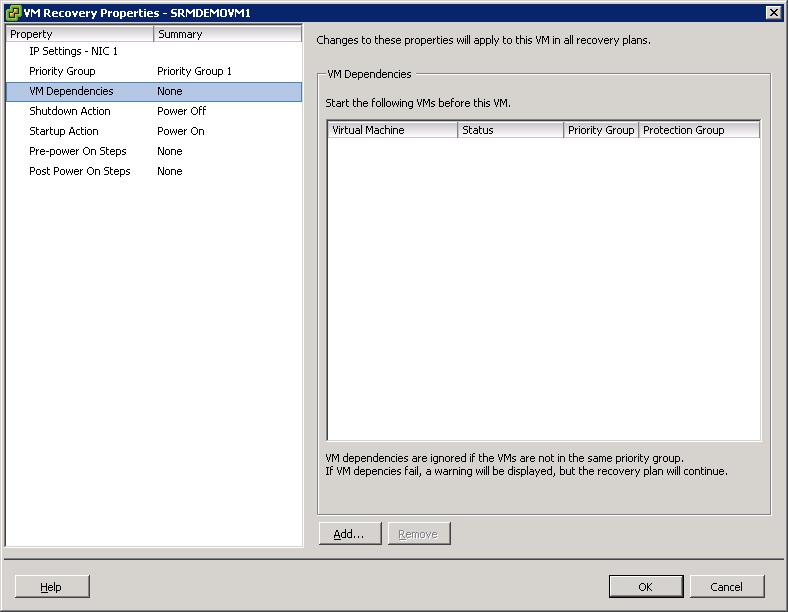
4. Click Add, and select the VM that it depends on. Click Add.
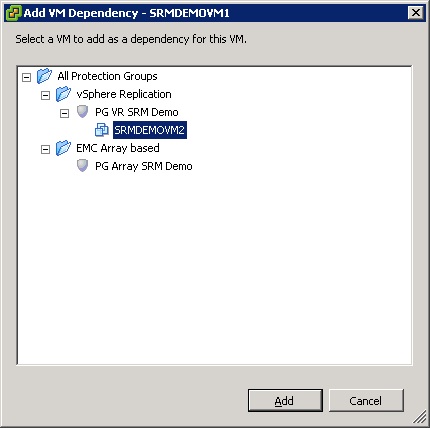
5. The VM dependency will be added and show the status of that VM, priority group and protection group. Click Ok.
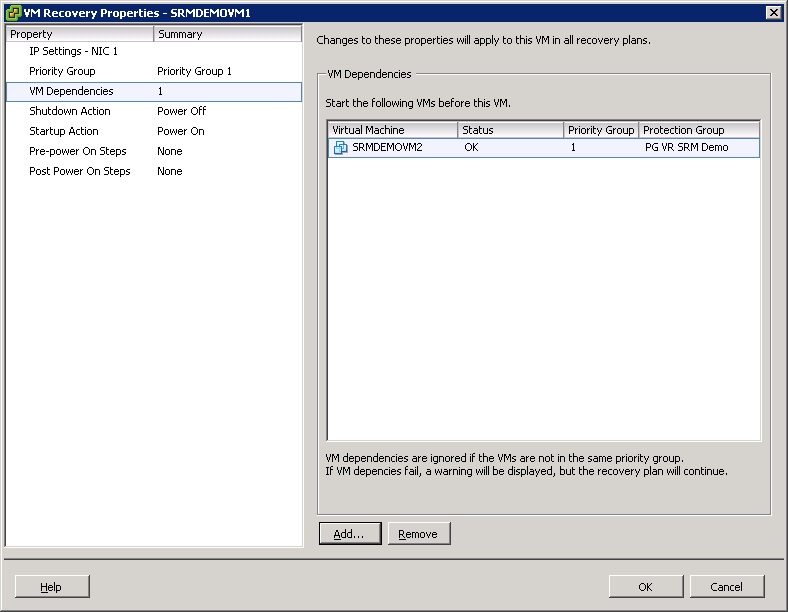
Share this blog post on social media:
TweetLatest Blog Posts
- vSphere 7 U1 - Part 3 - Creating a Datacenter, HA/DRS Cluster and Adding a Host
- vSphere 7 U1 - Part 2 - Deploying vCenter 7.0 U1 VCSA
- vSphere 7 U1 - Part 1 - Installing ESXi 7.0 U1
- Veeam CBT Data is Invalid - Reset CBT Without Powering Off VM
- View Administrator Blank Error Dialog/Window After Upgrade